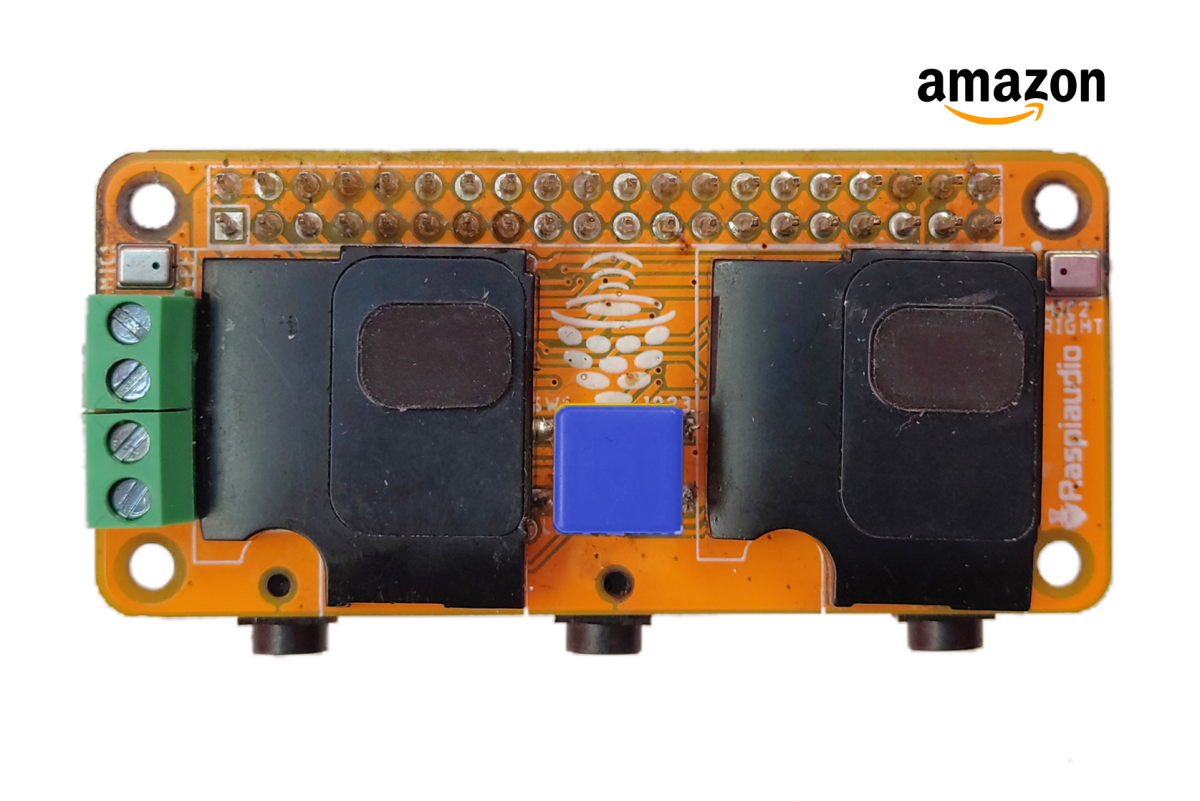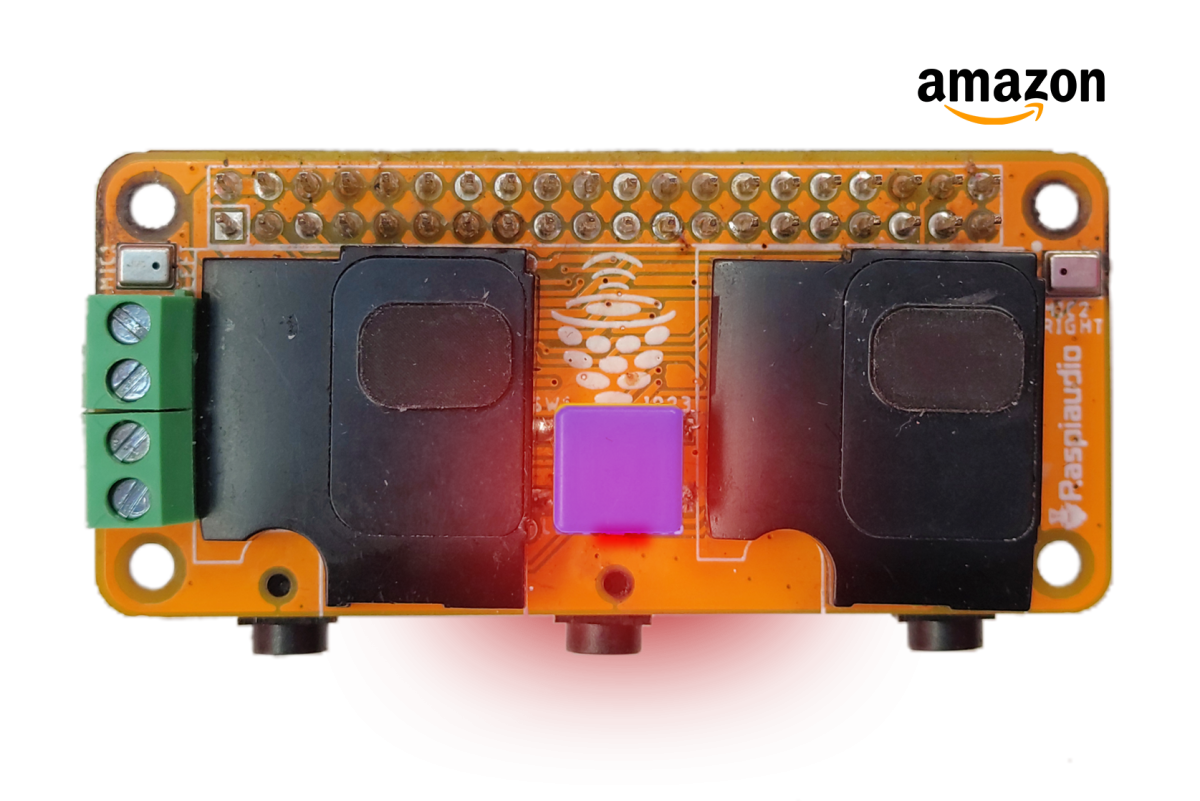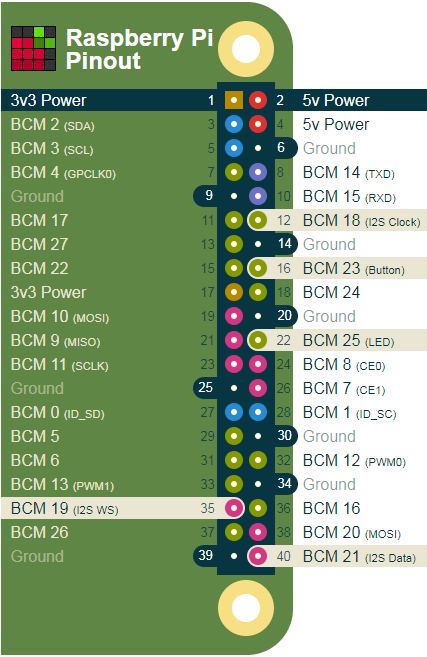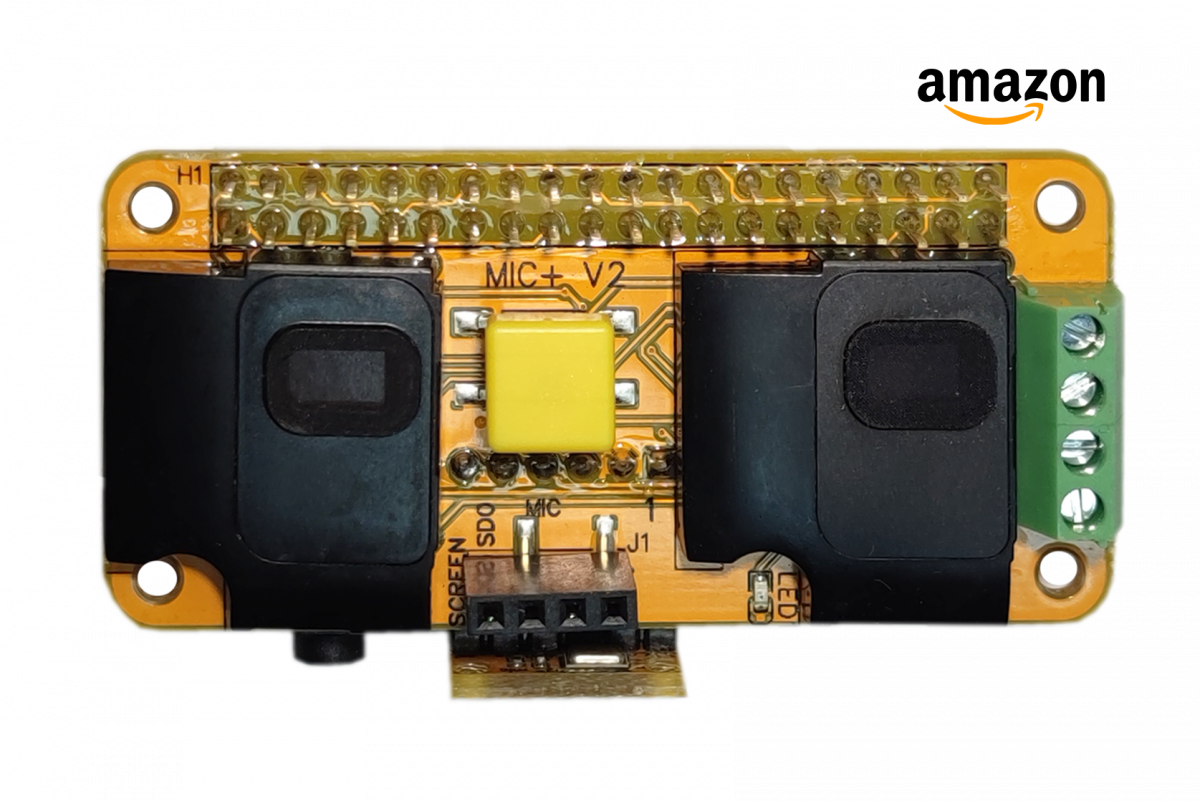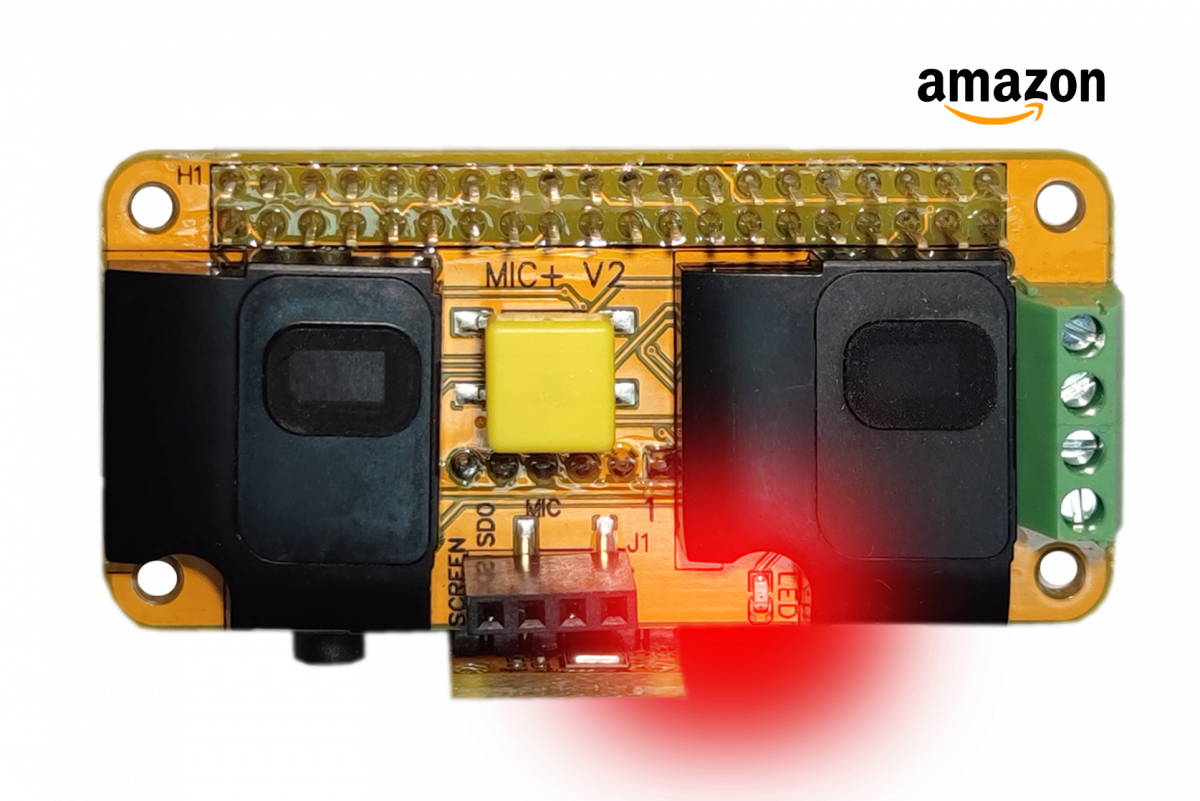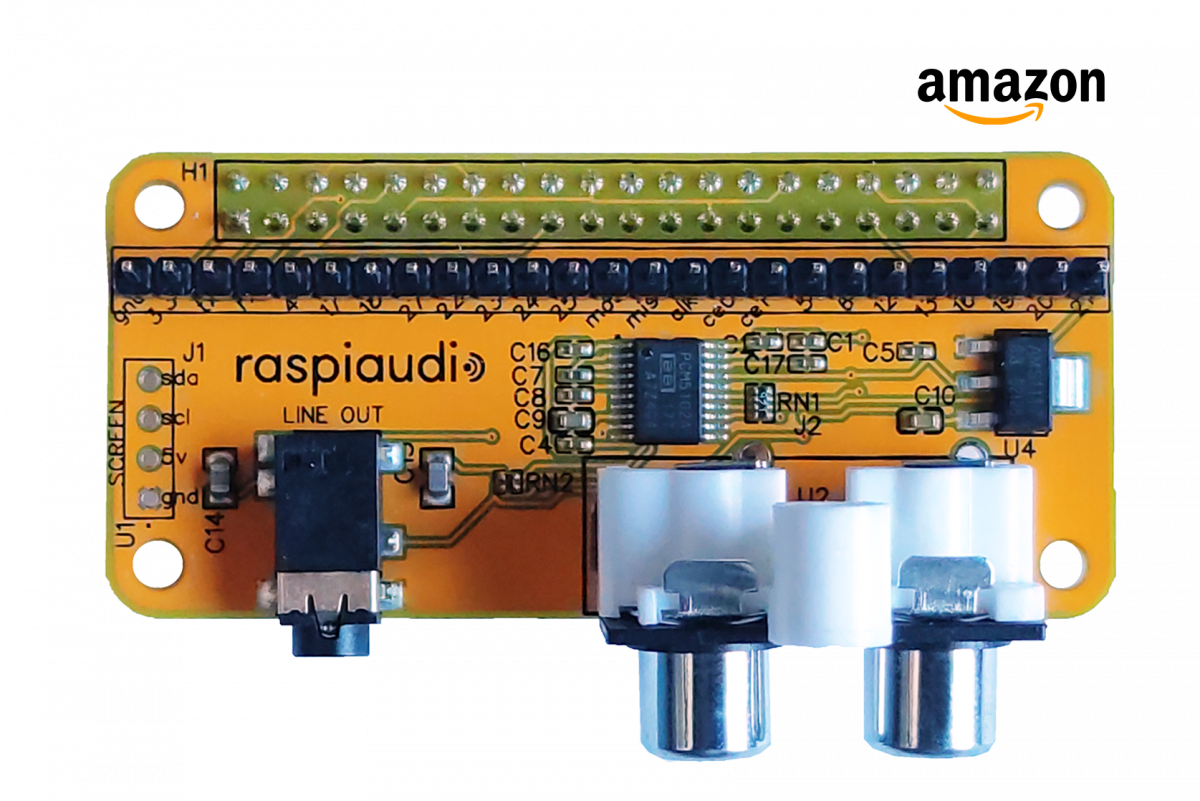2X5W STEREO AMP FOR ONBOARD/EXTERNAL SPEAKERS
- Any portable radio project where you need built in speaker
- Power directly your old speaker
- No extra power supply required
- Solderless it comes with screw terminals and the 40 pins header is alredy in place
Built-in speakers

Stereo speaker, expect a volume anq quality as a high end smart phone
Connect to any old passive speakers

Thanks to the 2x5W built-in amp, perfect to use a old pair of speakers from a yard sale. No external power supply needed, but for full power a USB minumum of 2 Amp is recommanded.
Trigger the onboard red bascklight button
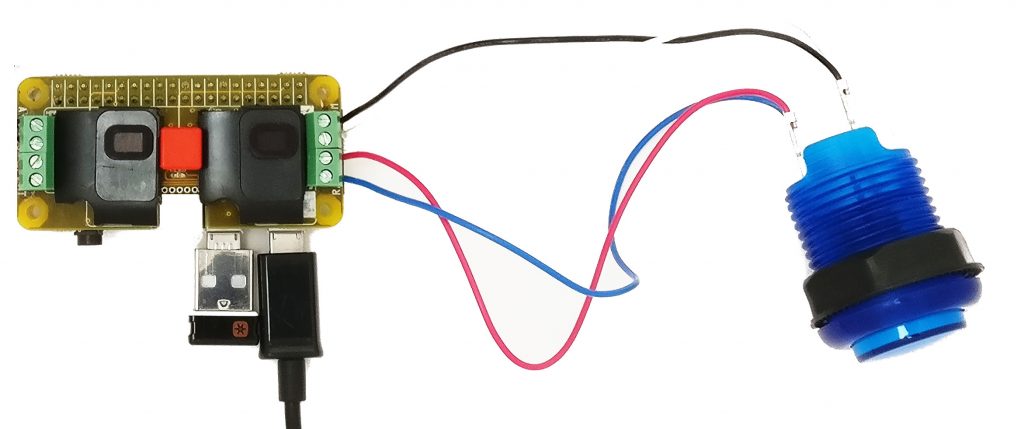
Connect an external external led light or button using the screw terminal
LET'S GET TECHNICAL
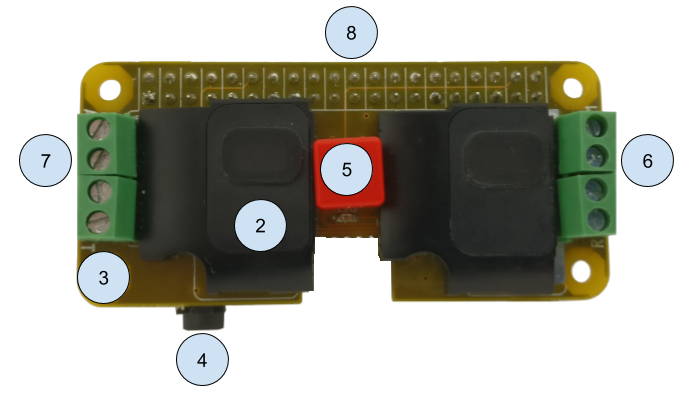
if you need a microphone check this model
2. 2x5w Stereo Amplification 2 onboard speaker included
3. DAC I2s 24-bit audio with studio sampling quality
4. Line out stereo 3.5mm jack
5. Onboard red button, 1 status red led
6. Extention screw terminal for external push button, external led
7. Extention screw terminal for external speakers (2 to 8 ohm)
8. Soldered Long female header 2×20 (NO soldering required) Compatible with Raspberry Pi 3, 2, B+, A+, and Zero
LET'S INSTALL IT
Soldering
No soldering required
For Raspian users (works also for Retropie) :
-Insert your Rapsberry Pi Audio Shield in your Raspberry pI then turn it on
-Make sure your audio jack is plugged in to your amplifier
-Open a terminal (yes the black windows thing) and type:
sudo wget -O - script.raspiaudio.com | bash
-say yes for the reboot
-If everything went fine you should here a test sound when tryping this command:
sudo speaker-test -l5 -c2 -t wav
-NEW! : On the next reboot you will be able to control the volume from your desktop or by using the line command tool alsamixer
For references here is the script source.
For OSMC users:
Just follow each steps and device name of this tutorial
For Volumio:
Enable I2S DAC, choose Model pHat DAC (all I2S dac are compatible) save and reboot.
In “Playback options” select “Mixer type Software” then click on “save”
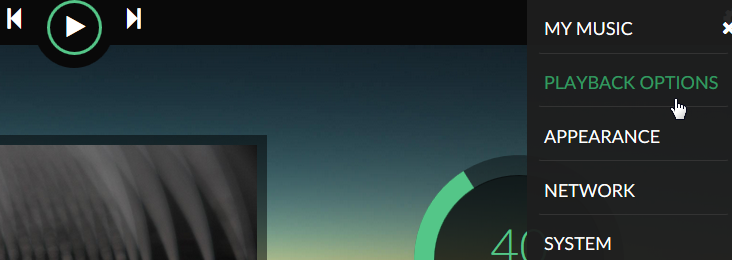
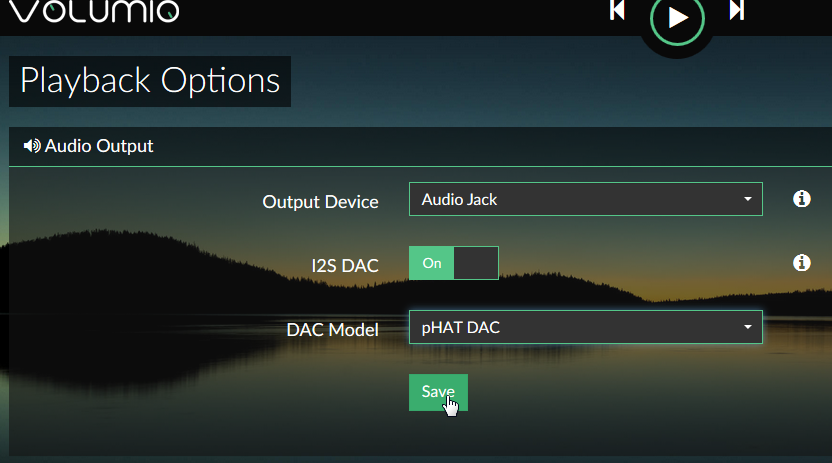

Following GPIOs are used by RaspiAudio:
-GPIO21 (pin 40)
-GPIO19 (pin 35)
-GPIO18 (pin 12)
-Ground pin (connect at least one : pin 6, 9, 14, 20, 25, 30, 34, 39)
-3.3v pin (connect at least one: : pin 1, 17)
All others pin are free to use in your projects!
Check the pinout at pinoutxyz: